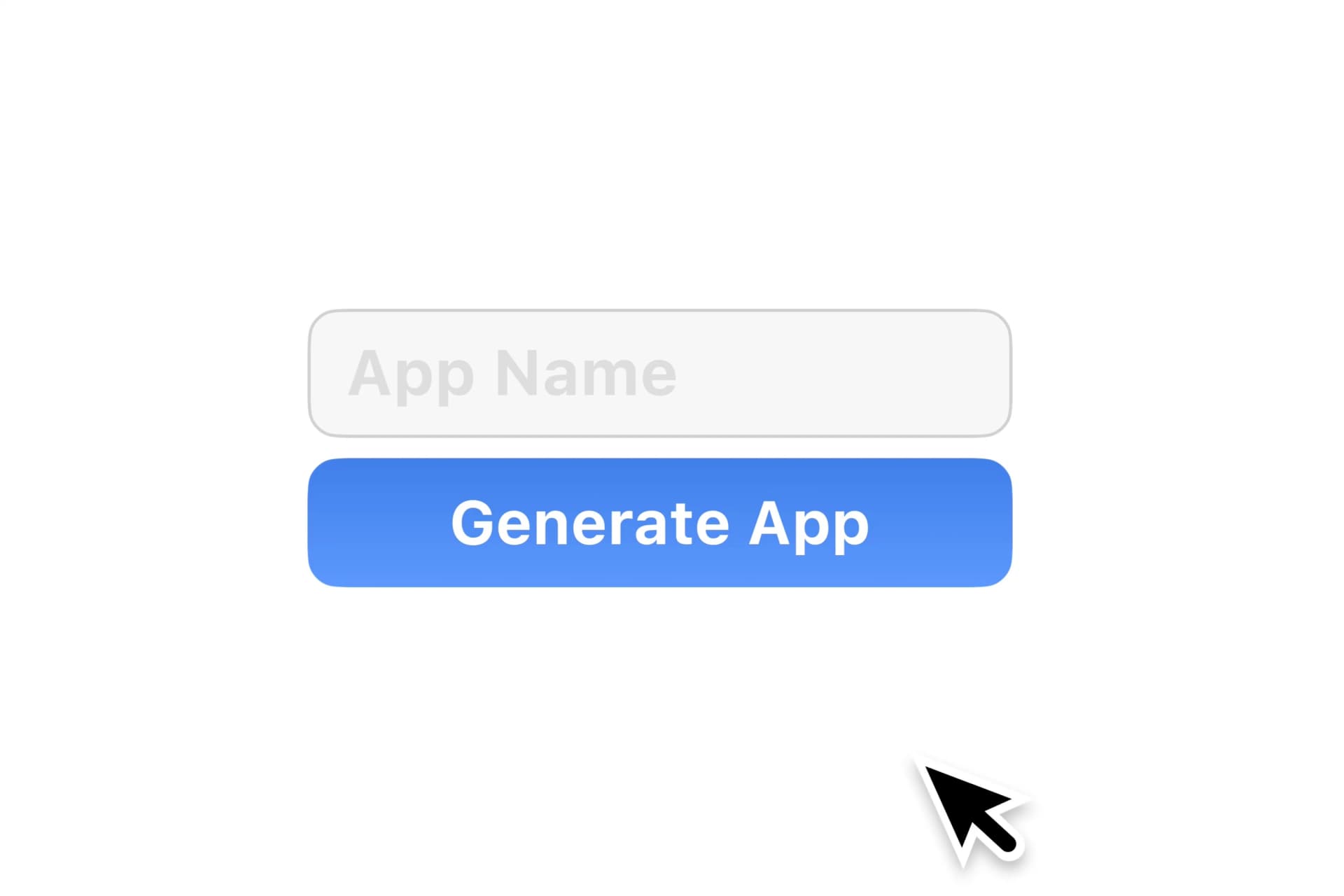
Your App Idea
can be on
the App Store
next week.
Start your next iOS App with most
of the tedious code already written for you.
Buy once, use forever.
Trusted by 2500+ iOS developers
You need over 5 work days of setup to even start building your App's core features.
💡
Got Brilliant App Idea
😩
Spend 40+ hrs on setup
😐
Lose Interest, Quit Project
6 hrs to set up Backend with a Database
+ 12 hrs for a complete Sign-In Flow
+ 8 hrs to set up a Product Subscription
+ 5 hrs to connect Push Notifications
+ 4 hrs to set up Analytics Events
+ 8 hrs for consistent App Styling
= 40+ hours of tedious setup instead of building.
There is a better way...
The all-in-one toolbox to launch your next App.
Focus on core features, not on the tedious setup. Select all the functionality you need to build your next million-dollar App:
DatabaseKitAuthKitBackendKitPaymentsKitAIKitNotifKitAnalyticsKitAdsKitBrandUIKitSharedKit
DatabaseKit
- Setup and initialization of App's Database
- Usage examples: Creation, Fetching and Deletion of Data
- AuthKit Integration (Restrict access to authenticated users)
- AnalyticsKit Integration (Capture DB Access Events and Errors)
- Time saved: 3 hours
Powered by: 

or
Start Today, Launch Tomorrow
From Idea to App Release in 3 steps with SwiftyLaunch:
- Enter Basic App Information, such as Name and iOS Version. Select the desired Functionality. Click on Generate.
- Go to providers our frameworks are built on top of, copy the API Keys and paste them into your Xcode Project. All the other setup is done for you.
- That's it! Now you can focus on building your app's core features.
Hear it from our users...
SwiftyLaunch is used by over 2500 developers across the globe. Some of them decided to share their experience.
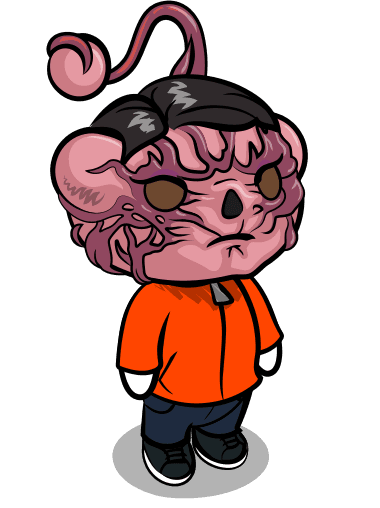
Shared his experience on Reddit
u/bruskkurt
"... I bought SwiftyLaunch in April 2024, and no lie it's one of the best purchases I've made as a developer. ..."

Co-Founder of tuist
Pedro Piñera
"Every great app starts with an idea full of energy. But setup tasks and basic coding can drain that energy fast. SwiftyLaunch handles all the boring setup work for you. This lets you focus on what matters most - your idea."

Built his first iOS App
Phil Manning
"Coming from a JavaScript background, SwiftyLaunch was a game-changer for me. It not only prepped the non-unique parts of my app instantly, but also provided me with high-quality, well-documented SwiftUI code to learn from. A fantastic tool for any developer transitioning to iOS!"
+ 2500 others ship daily using SwiftyLaunch...
Pricing
Buy once, use forever.
All SwiftyLaunch versions can be used forever, with one year of free upgrades included.
POPULAR
$279
$239USDSwiftyLaunch iOS + Web Bundle
The uncompromising package. Your financial freedom is just one week away.
Join 2500+ devs and build your dream app with the iOS Package.
A landing page in a matter of minutes with the Web Package.

FAQ
Frequently Asked Questions
- SwiftyLaunch is not a boilerplate, but a full-fledged app generator. You can select all the functionality that you might need for your next iOS Project and we'll generate it for you on the fly! Select just what you need and no additional bloat will be added 😁.
- No, SwiftyLaunch is a macOS app and generates a SwiftUI App for Xcode.
- Check out out Roadmap for Q1-Q2 2025.
- Yes! Just shoot me an email
- Mac running macOS Sonoma (14.0) or later and Xcode 15.3 or later (Xcode 16.0+ recommended).






